In today's digital age, tracking someone's phone location can be done without their awareness—and it's completely free! Discover how you can track mobile free using built-in features on popular devices while also understanding the implications and ethical considerations involved.
Table of Contents
- Introduction to Tracking Without Knowledge
- Checking for Unauthorized Tracking
- Concerns About Notification and Privacy
- The Role of Email Notifications
- Exploring Other Apps for Location Sharing
- Conclusion: The Dual Nature of Technology
Introduction to Tracking Without Knowledge
Tracking someone's phone without their knowledge is a sensitive topic. While it can be used for benign reasons, it raises ethical concerns. Understanding the methods and implications is crucial for responsible usage. This guide explores how to track mobile free while ensuring you remain aware of the boundaries and potential misuse.
The Basics of Location Tracking
Location tracking has become increasingly accessible due to built-in features in smartphones. Most devices come equipped with apps that allow users to share their location. This functionality can serve many purposes, from ensuring safety to providing peace of mind.
- GPS Technology: Utilizes satellites to determine a device's exact location.
- Wi-Fi Positioning: Uses nearby Wi-Fi networks to pinpoint location.
- Cell Tower Triangulation: Relies on signals from cell towers to estimate location.
Setting Up Location Tracking
Setting up tracking is straightforward and can often be done without additional software. For instance, on Android and iPhone, users can enable location sharing via built-in applications. Here’s a simple step-by-step guide:
- Open the location-sharing app on your device.
- Select the option to share your location.
- Choose the duration for which you want to share the location.
- Select the contacts you want to share your location with.
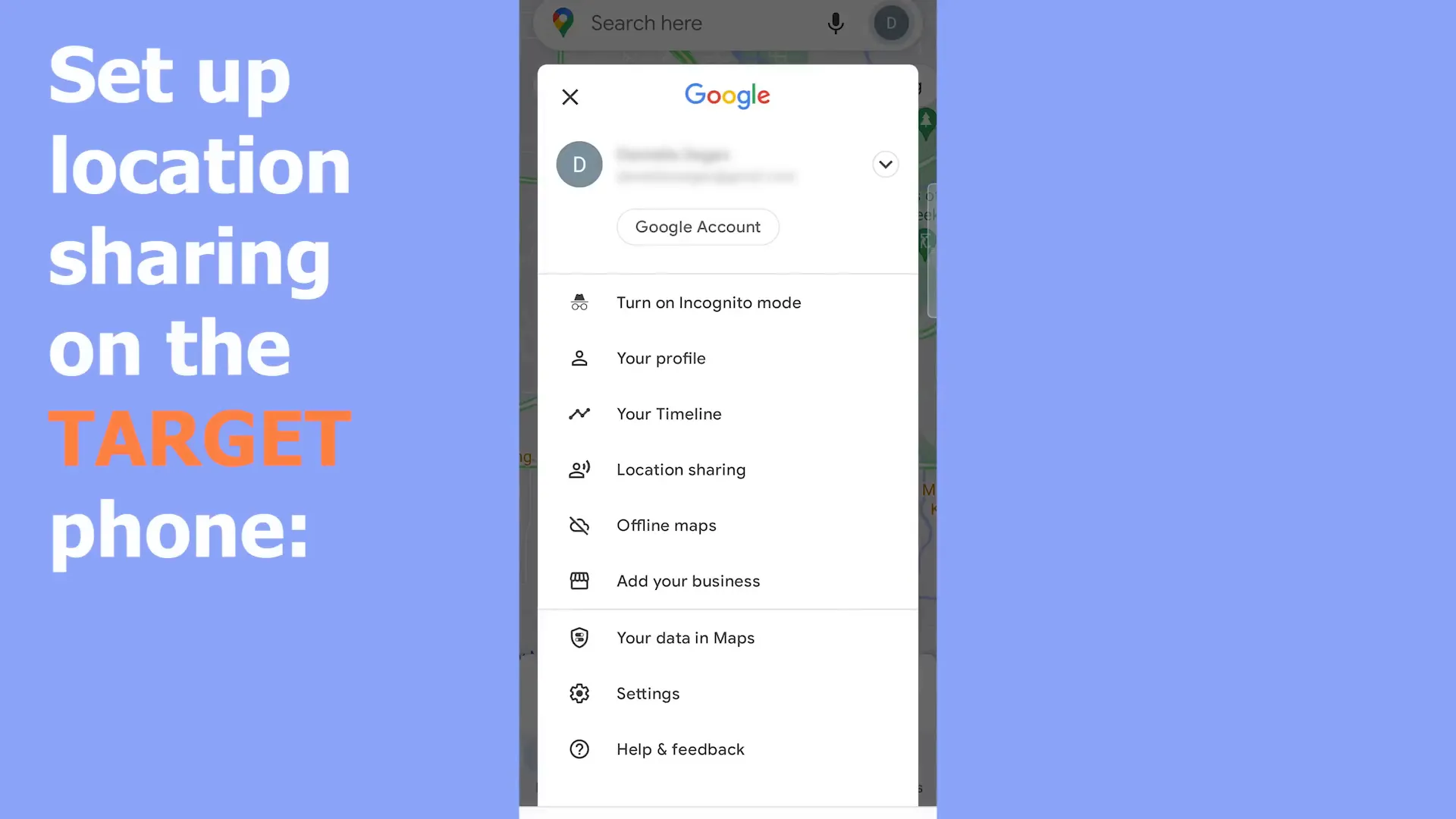
Why Track a Phone? Understanding the Benefits
Tracking a phone can provide several benefits, particularly in scenarios involving safety and security. Here are some reasons to consider:
- Emergency Situations: Knowing someone’s location can be vital during emergencies.
- Family Safety: Parents can monitor their children’s whereabouts for added security.
- Travel Security: Sharing location during trips helps ensure safety.
Real-World Scenarios for Tracking
There are numerous real-world situations where tracking can be beneficial:
- Long Road Trips: Keeping tabs on friends or family during a road trip can provide peace of mind.
- First Dates: Sharing your location with a trusted friend can enhance safety during a first date.
- Senior Care: Monitoring elderly family members to ensure their safety.
How to View Tracked Locations
Once tracking is set up, viewing the tracked locations is easy. Accessing the information can be done through various platforms, such as:
- Google Maps: Log in to your account to view shared locations.
- Dedicated Apps: Use apps specifically designed for location sharing.
- Web Interfaces: Access tracking through web portals associated with tracking apps.
When viewing locations, you may also see additional details, such as battery life, which is particularly important when tracking children or elderly individuals.
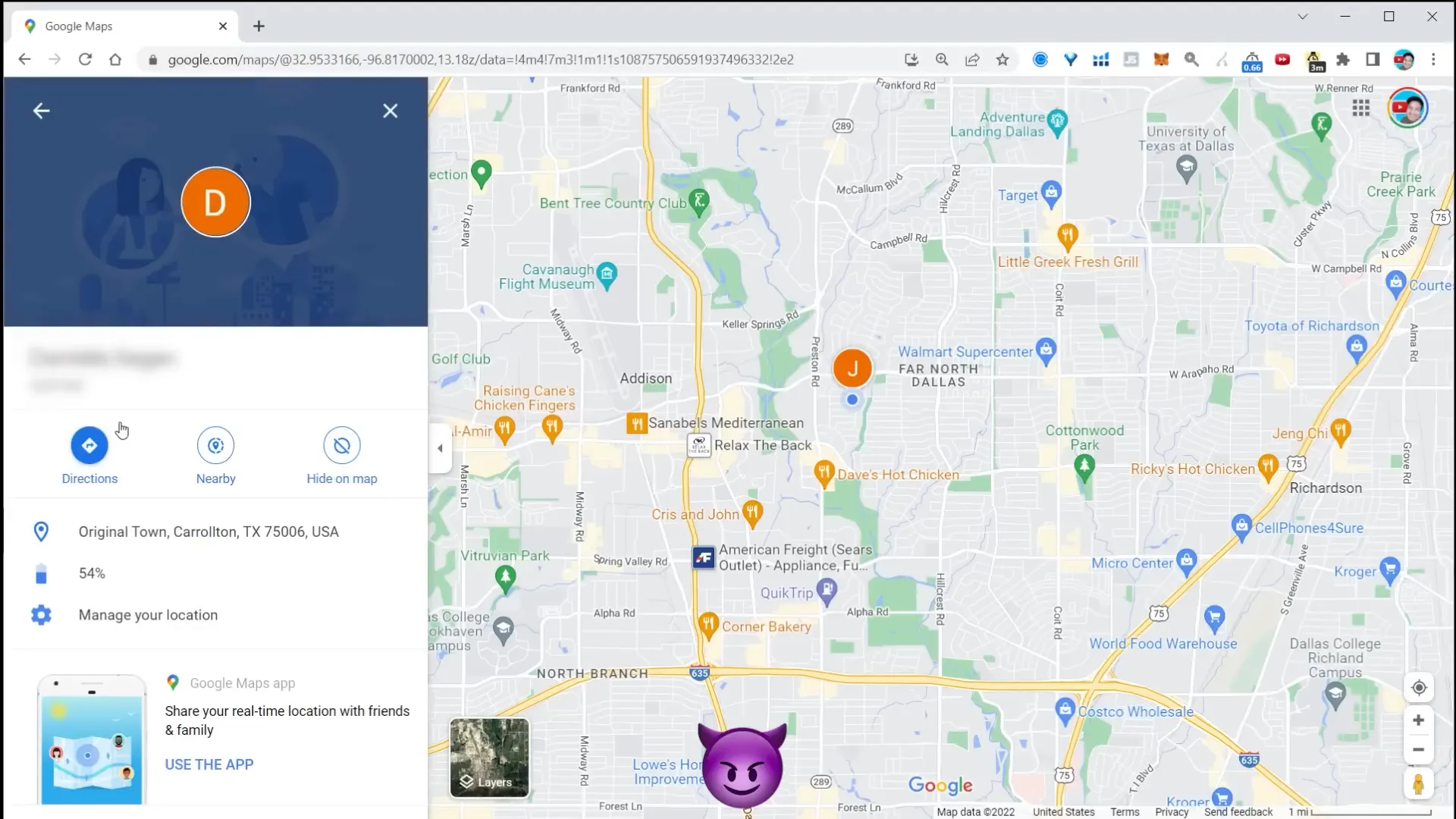
Checking for Unauthorized Tracking
It's essential to be aware of whether someone is tracking your phone without your consent. Many users are oblivious to the fact that their location can be shared without their knowledge. To ensure your privacy, take proactive steps to check for unauthorized tracking.
Start by reviewing the location-sharing settings on your device. Here’s how:
- Open the settings on your phone.
- Navigate to privacy settings.
- Look for location services or sharing options.
- Review the list of apps that have access to your location.
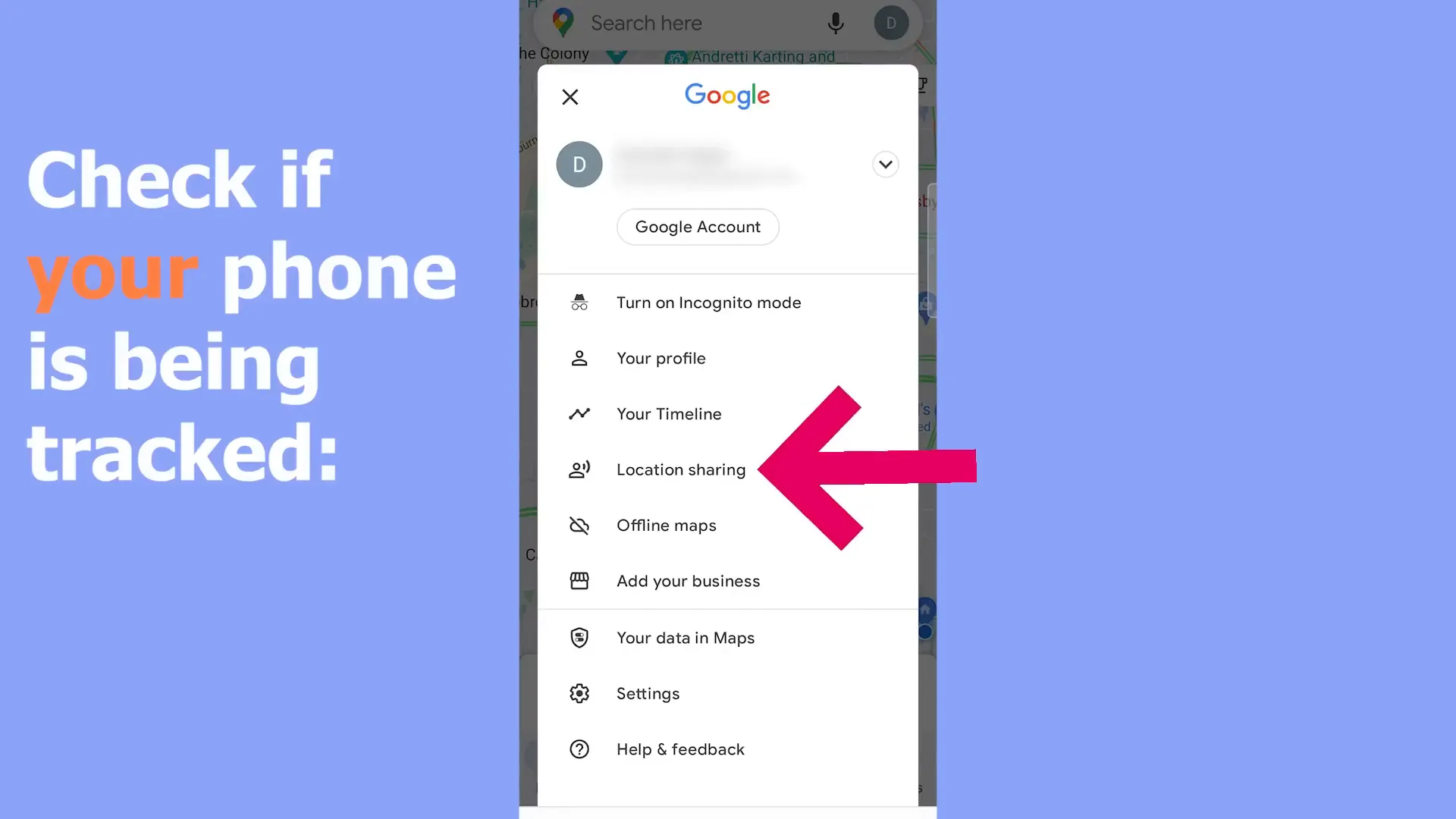
Identifying Suspicious Apps
Some apps may request location access unnecessarily. Be vigilant about which apps you allow to share your location. If you find unfamiliar apps with location access, it’s time to take action:
- Remove Unrecognized Apps: Uninstall any apps you don’t recognize or use.
- Adjust Permissions: Limit location access to only essential apps.
- Monitor Changes: Regularly check your settings to catch any changes early.
Concerns About Notification and Privacy
The lack of notifications for location sharing can be alarming. Users often expect to be informed when their location is being monitored. This absence of alerts can lead to potential misuse of tracking capabilities.
Understanding the implications of this feature is crucial. Users should be aware that:
- Tracking can be set up quickly and discreetly.
- Notifications may not always be provided, leaving users unaware.
- Awareness of shared location is dependent on regular checks of settings.
Email Notifications and Their Limitations
While some services send email notifications about location sharing, these can easily be missed or ignored. Users may set filters that automatically direct these notifications to the trash, further obscuring awareness of tracking. It's vital to:
- Regularly check your email for tracking notifications.
- Adjust email settings to ensure important alerts aren’t missed.
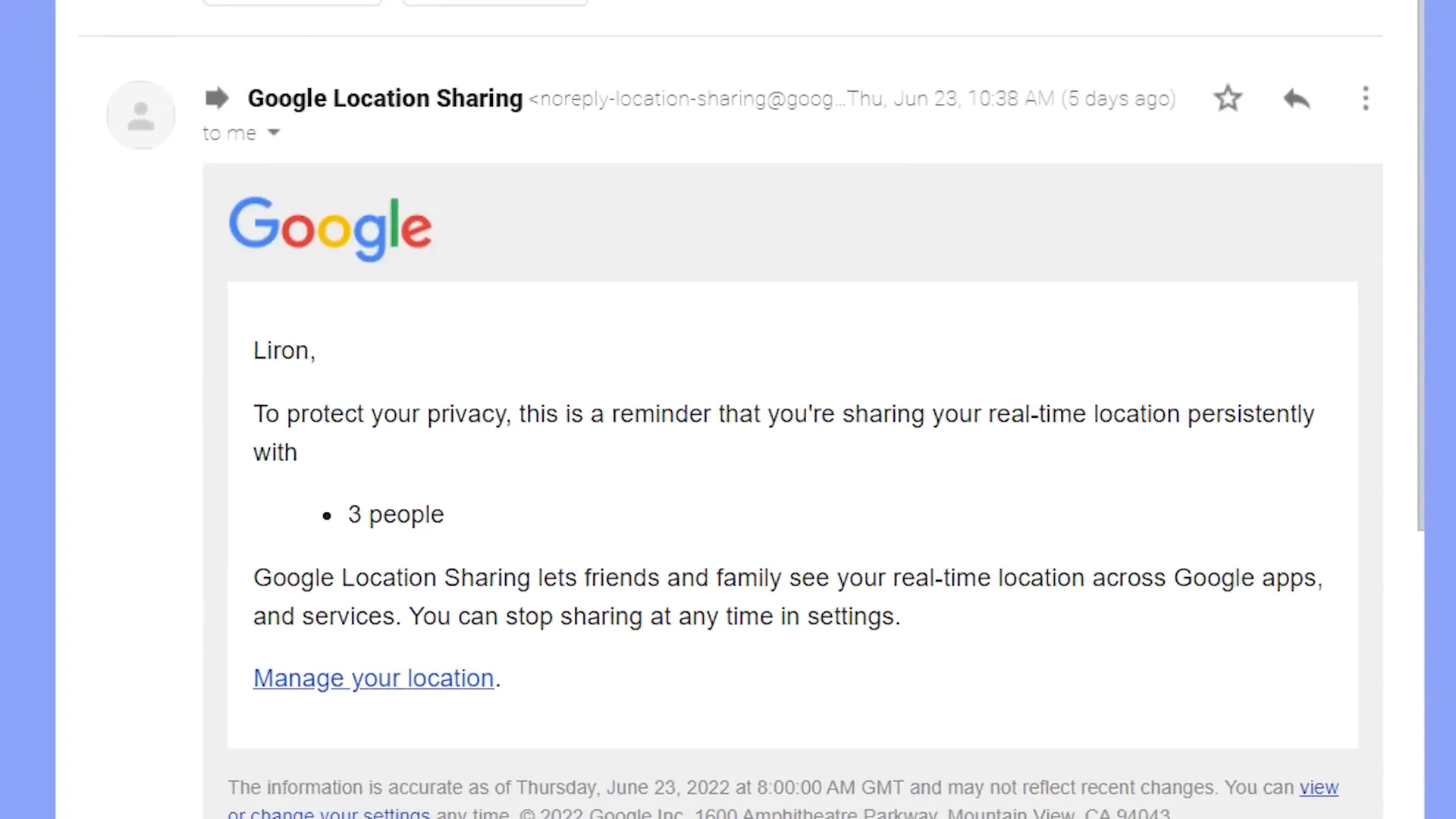
The Role of Email Notifications
Email notifications play a pivotal role in keeping users informed about their location-sharing status. However, relying solely on email for notifications can be problematic.
Consider these points regarding email notifications:
- Not Always Immediate: Emails may not be seen promptly, leading to delayed awareness.
- Potential for Overlooked Alerts: Users may receive many emails, causing important notifications to be lost in the shuffle.
- Importance of Direct Notifications: A system that alerts users directly on their device would enhance privacy protection.
Exploring Other Apps for Location Sharing
In addition to built-in features, various third-party apps offer location-sharing capabilities. While some may serve legitimate purposes, others can be misused. Here are popular apps for location sharing:
- Find My Friends: A popular option for iPhone users to share their location with friends and family.
- Snapchat: Offers a Snap Map feature that allows users to share their location with friends.
- WhatsApp: Enables real-time location sharing during chats.
Evaluating Location Sharing Apps
When considering location-sharing apps, evaluate them based on:
- Privacy Settings: Ensure the app allows you to control who can see your location.
- Notification Features: Look for apps that provide real-time alerts for location sharing.
- User Reviews: Check feedback from other users regarding privacy and security.
Conclusion: The Dual Nature of Technology
Technology provides powerful tools for tracking and sharing locations, but it also poses significant privacy risks. Understanding the dual nature of these tools is essential for responsible use.
As you explore ways to track mobile free, remain vigilant about your privacy. Regularly check your device settings, be cautious with app permissions, and stay informed about the implications of location sharing.
In a world where technology can be both a guardian and a potential threat, knowledge and awareness are your best defenses. Embrace the benefits while safeguarding your privacy.



0 Comments